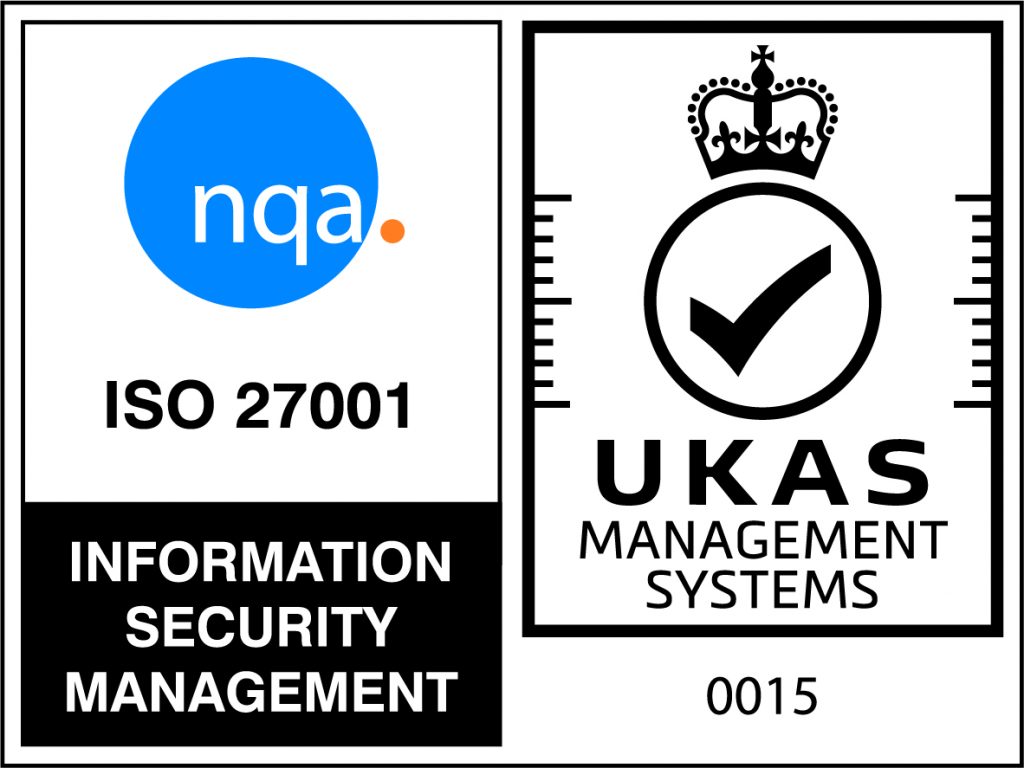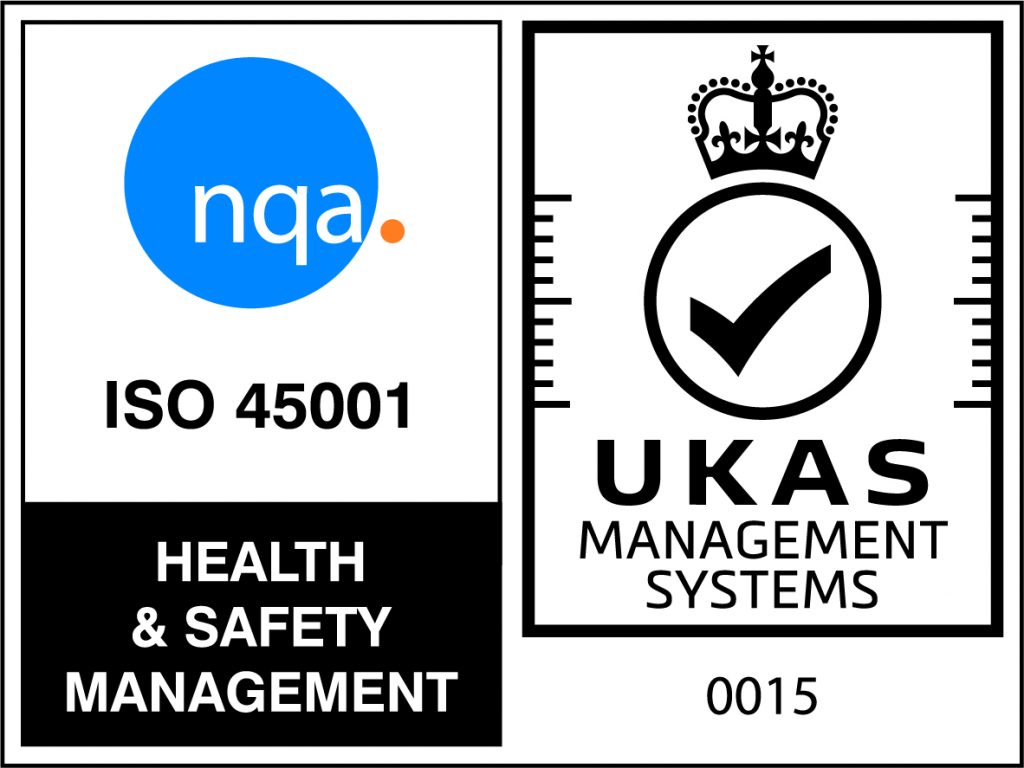Finding the time to learn and acquire new skills while staying productive at work can be challenging and stressful. Thanks to a blend of on-demand, self-paced, and webinar training, any user can tailor their learning needs to quicky and efficiently learn about accessibility and Assistive Technology. Microlink’s @Learning Center utilizes a series of learning experiences designed to boost knowledge retention in a fast-paced, time-constrained work environment. Learning Campaigns are an effective alternative to delivering tedious one-off training events. Whether users prefer to chart their own eLearning journey, attend webinars, or receive help from a coach, Microlink’s @Learning Center will help your organization conquer user adoption and compliance challenges.
The Microlink’s @Learning Center offers a comprehensive Knowledge Library that contains more than 50,000 video tutorials on popular IT applications, including Office 365, Windows 10, and native Microsoft Accessibility tools. Learning content is available in microlearning video lessons, created for busy workers, available in eight international languages. When users know what they don’t know, they can simply search to instantly find answers to their questions. When users are unsure of where to start, they can get started with a Guided Learning Path or enrol in a Skill Track for more formalized instruction.
At Microlink, we know that a diverse happy healthy workforce is an effective one. We specialize in helping your disabled users learn to how to use the tools they need to be productive at work. We also offer a large selection of assistive technology eLearning offering users on- demand training and one-on-one support.
Whether working from home for the first time, learning to use new software, or learning about accessibility, the @Learning Center is designed to accelerate user adoption and reduce time to value so users can learn in the flow of work and maximize their productivity!

 Back to News
Back to News