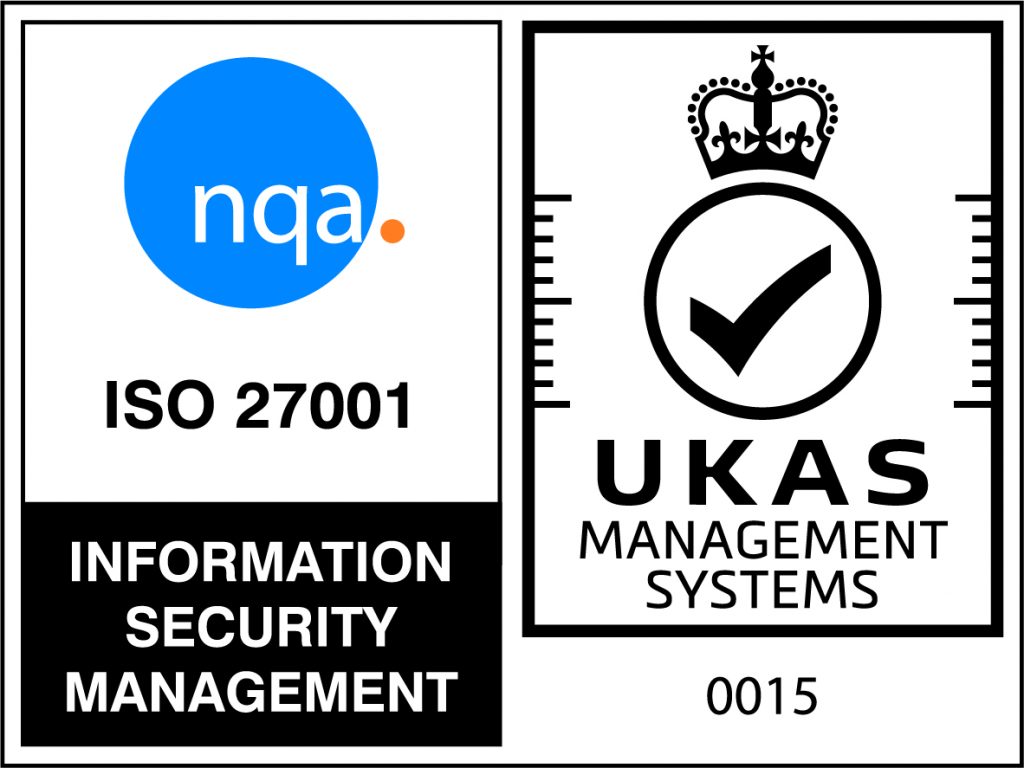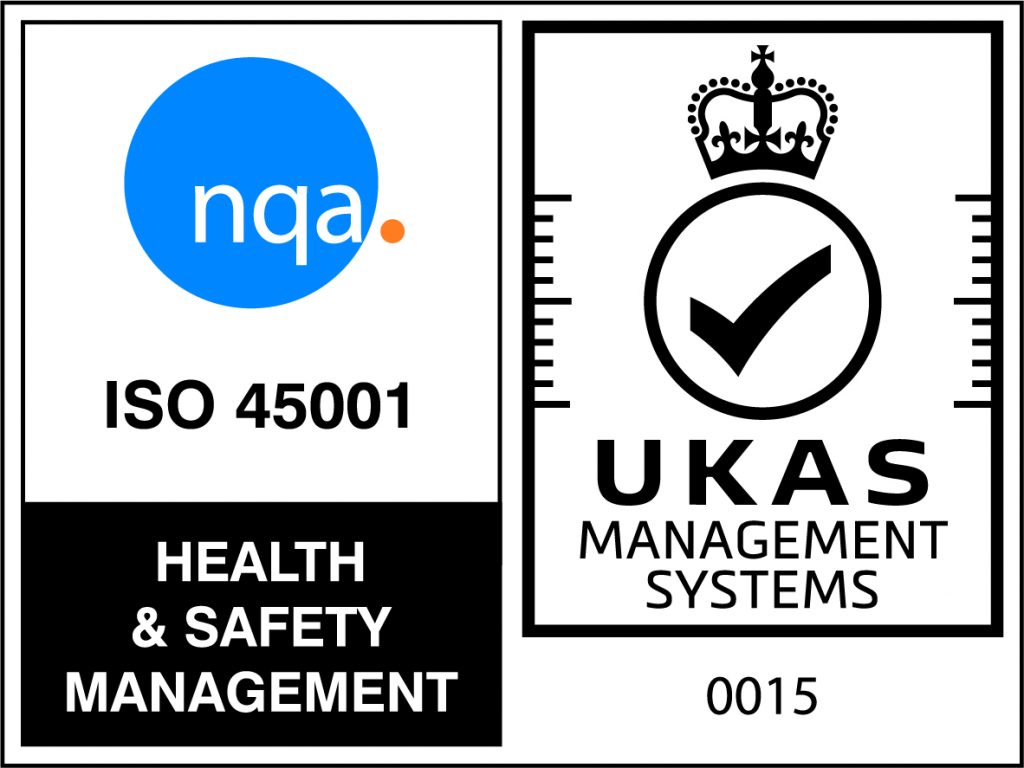Overcome Communication Barriers Through Multilingual, fast and revolutionary captioning tool
 Some people define accessibility solely as availability or opportunity. However, accessibility is making all content and material available to everyone, irrespective of their abilities. This can be achieved with the help of Assistive Technology which helps to increase productivity, not only for people with disabilities and health conditions but for everyone.
Some people define accessibility solely as availability or opportunity. However, accessibility is making all content and material available to everyone, irrespective of their abilities. This can be achieved with the help of Assistive Technology which helps to increase productivity, not only for people with disabilities and health conditions but for everyone.
Have you ever thought of having a live captioning or a live translation system at events, during work meetings or in the classroom?
There are many people who have some sort of hearing impairment and most of them rely on written forms of communication.
Providing captions and transcriptions at the events, during telephone conference meetings via computer and/or in the classroom enhances the quality of the communication. It ensures everyone can accurately comprehend your message and provides a service that allows for inclusivity and creates an accessible environment for everyone. Additionally, it promotes a positive atmosphere and a greater level of communication. Having a live translation system removes language barriers by providing written translations of the spoken words in real-time.
Our speech to text platform produces spoken words in a compatible web-browser format for people who struggle with listening comprehension in teleconference calls via computer, conferences and lecture rooms.
What are the features and benefits?
Benefits
- No Plug-ins
- No speech training
- No third-party involvement
- Nothing to install
Features
- Multi Language support
- Text displayed in real-time
- Read aloud- Text to speech
- Always have latest version
How does this platform work?
- Captioning from Interact-Streamer™ is streamed to the user’s device (e.g., iPad, iPhone, Android Tablet).
- Can support multiple users in one room with an annual subscription
- Team Teaching — Multiple Interact accounts can be connected to a single streamer window.
- Users can select the font, size and colour configuration, and the language in which the captioning is presented.
Privacy
- You get a Locked room and an Admin User account.
- You can create as many accounts as you want.
- You have the “key” to your room and you decide who can enter it to view captioning and/or translations.
- You control who can use the system, who can see the captioning, and who can save it.


 Back to News
Back to News