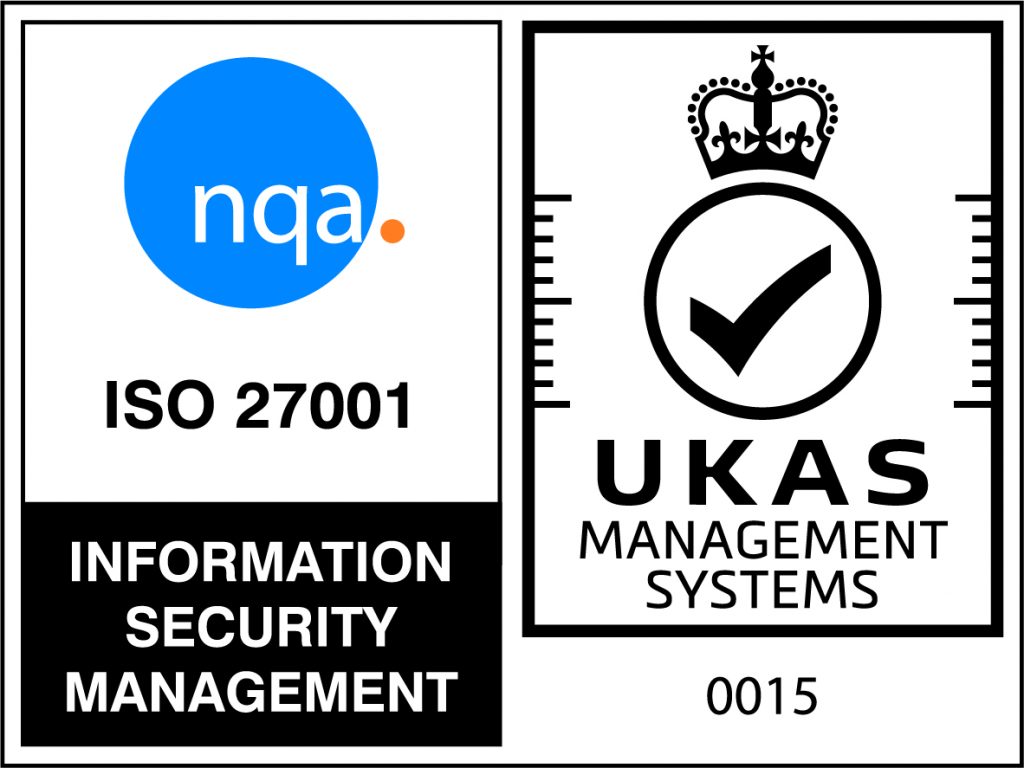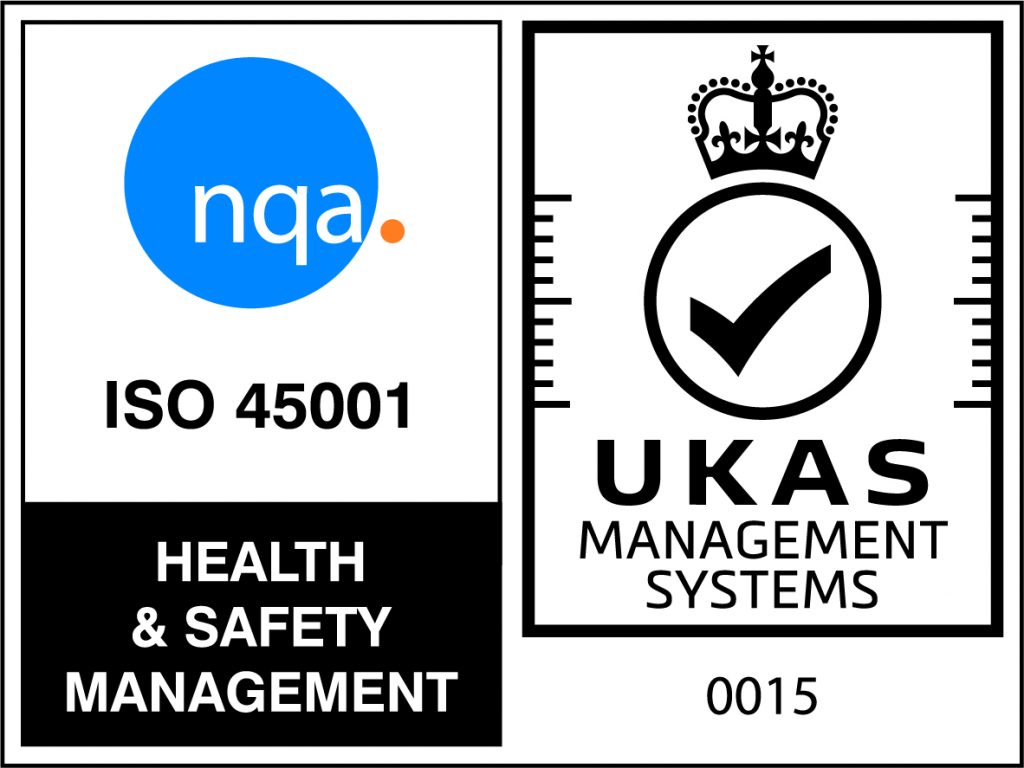What is digital accessibility?
What is digital accessibility?
Digital accessibility is about designing and creating a content which can be used by everyone regardless of their cognitive and motor skills. People have diverse needs, skills and abilities and we need to take this into consideration when creating our content on the web. Accessibility is about inclusivity and making sure that no one is excluded. Digital accessibility is when everyone can equally perceive, navigate, interact and communicate with the content that is provided online or through digital tools.
Why digital accessibility is important?
We are living in a digital world with more and more services becoming digital. As a result, the number of people using the internet is growing. However, most websites cannot be accessed by everyone especially those with health conditions and disabilities.
But this is not just about people with health conditions and disabilities, this can benefit everyone. By making our content accessible we are providing a better user experience. Who wouldn’t like to navigate via a keyboard, see sharp colours or easily decode pictures?
Download the guide on how to make accessible content
How to make your digital content accessible for screen reader?
Do
- Describe images and provide transcripts for video.
- Break down long contents into smaller chunks.
- Make it scannable, follow headline sequence regardless of aesthetics.
- Write descriptive links and headings.
Don’t
- Only show information in an image or video.
- Write content all over a page.
- Rely on text size and placement for structure.
- Label hyperlinks with “Click here” or “Read more”, instead, describe where or what they are linking.
How to make your digital content accessible for users with low vision?
Do
- Use a simple font and colours that are easy to read.
- Use a combination of colour, shapes and text.
- Follow a linear, logical layout -and ensure text flows and is visible when text is magnified to 200%.
- Put buttons and notifications in context.
Don’t
- Use light colours on light backgrounds.
- Only use colour to convey meaning.
- Spread content all over a page -and force user to scroll horizontally when text is magnified to 200%.
- Separate actions from their context.
How to make your digital content accessible for users who have hearing impairment?
Do
- Write in plain English.
- Use subtitles or provide transcripts for video.
- Break down long contents into smaller chunks with headings and sub-headings.
- Have the option for users to choose their preferred communication support.
Don’t
- Use complicated words.
- Put content in audio or video only.
- Make users read long blocks of content.
- Don’t make telephone the only means of contact for users.

 Back to News
Back to News