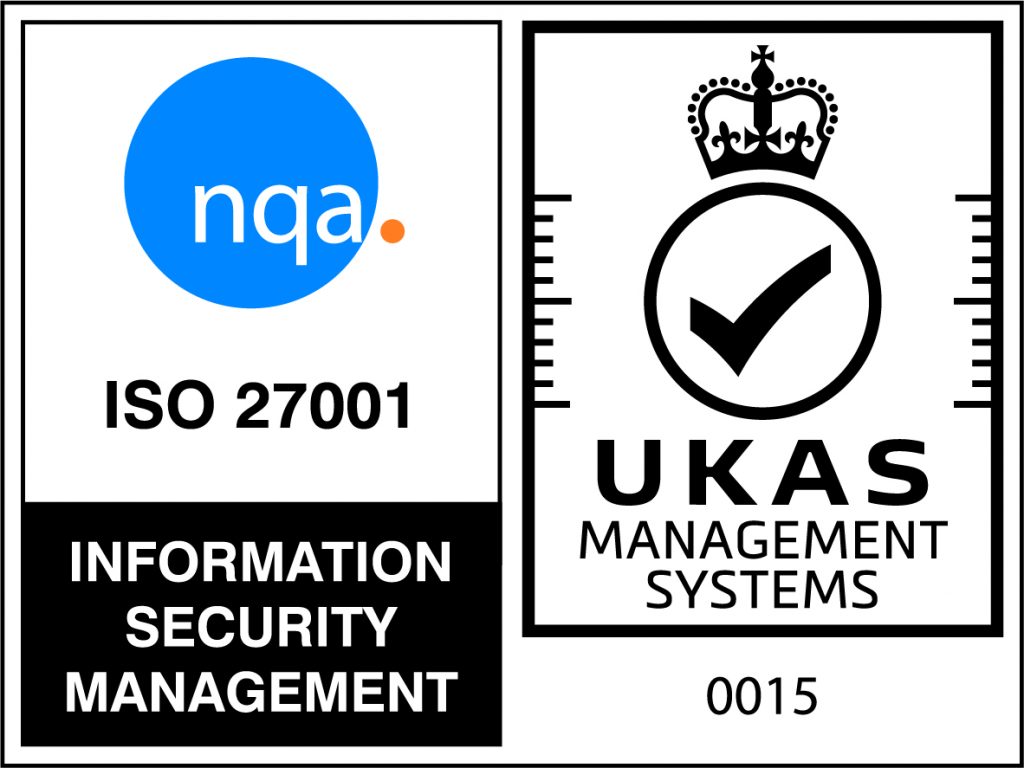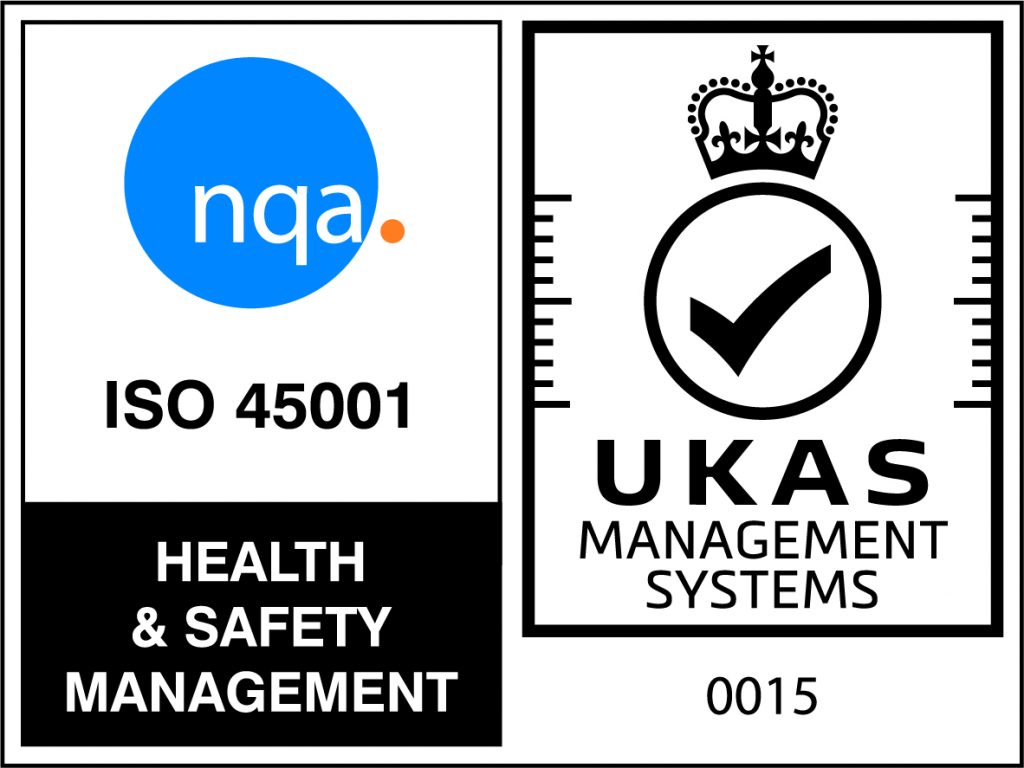In today’s digital landscape, ensuring website accessibility is not only a legal obligation but also a moral responsibility. The Web Content Accessibility Guidelines (WCAG) provide a framework for ensuring websites are accessible to all users, including those with disabilities. This guide will walk you through the essential steps to make your website compliant with UK regulations and accessible to everyone.
- Understanding UK Accessibility Regulations: Familiarise yourself with UK accessibility regulations, including the Equality Act 2010, which prohibits discrimination against individuals with disabilities, and the Public Sector Bodies (Websites and Mobile Applications) Accessibility Regulations 2018, which require public sector websites to meet WCAG 2.1 AA standards. Adhering to these regulations is essential for ensuring your website is legally compliant.
- Implementing WCAG Guidelines: The WCAG guidelines provide a comprehensive set of standards for web accessibility. Aim to meet at least level AA compliance, which includes requirements for perceivability, operability, understandability, and robustness. Follow WCAG guidelines when designing and developing your website to ensure individuals with disabilities can easily read and interact with content.
- Designing for Perceivability: Ensure that all content on your website is perceivable to users with disabilities. Provide alternative text for images, captions for videos, and transcripts for audio content. Use semantic HTML markup to structure content logically and enhance compatibility with assistive technologies such as screen readers.
- Enhancing Operability: Make your website operable by ensuring all interactive elements are keyboard accessible. Users should be able to navigate your website, access links, buttons, and form fields using only the keyboard. Test your website’s keyboard accessibility thoroughly to identify and address any issues.
- Improving Understandability: Focus on making your website’s content and functionality understandable to all users. Use clear and concise language, avoid jargon, and provide instructions and error messages that are easy to comprehend. Organise content logically and use headings, lists, and other formatting elements to improve readability.
- Ensuring Robustness: Create a robust website that is compatible with a wide range of assistive technologies and web browsers. Use semantic HTML5 elements and ARIA attributes to enhance accessibility for users of assistive technologies such as screen readers. Test your website across different devices and browsers to ensure compatibility.
- Testing and Validation: Regularly test your website for accessibility using automated testing tools and manual testing methods. Conduct usability testing among users with disabilities to gather feedback and identify areas for improvement. Validate your website’s accessibility against WCAG guidelines and make necessary adjustments to ensure compliance.

 Back to News
Back to News