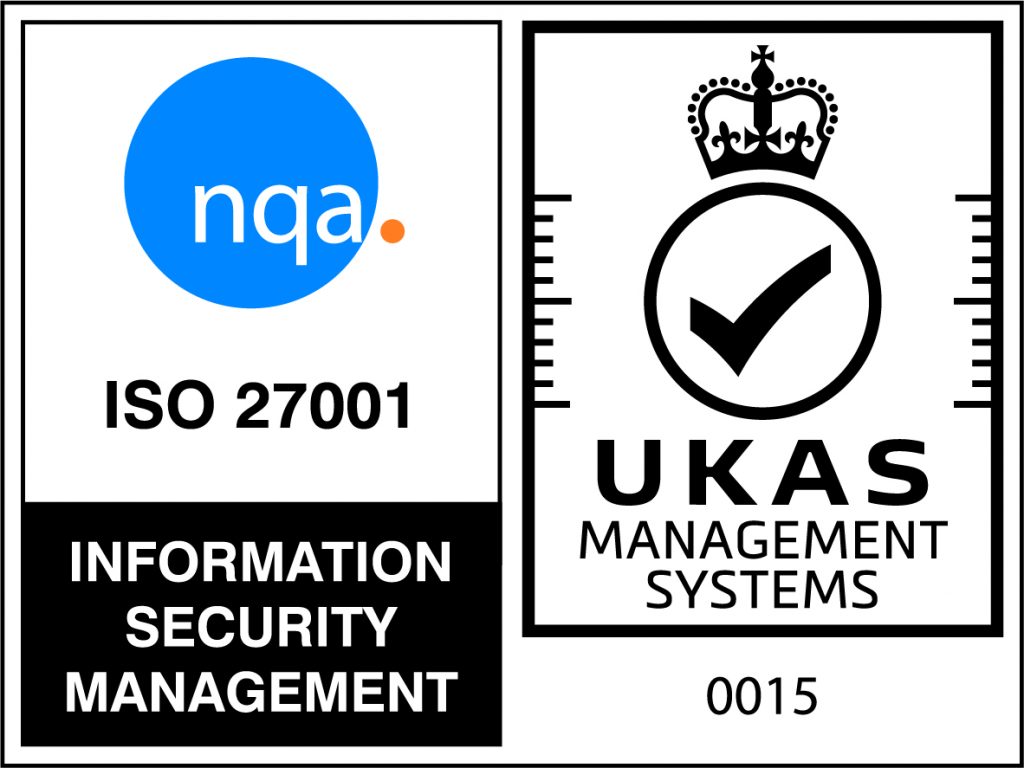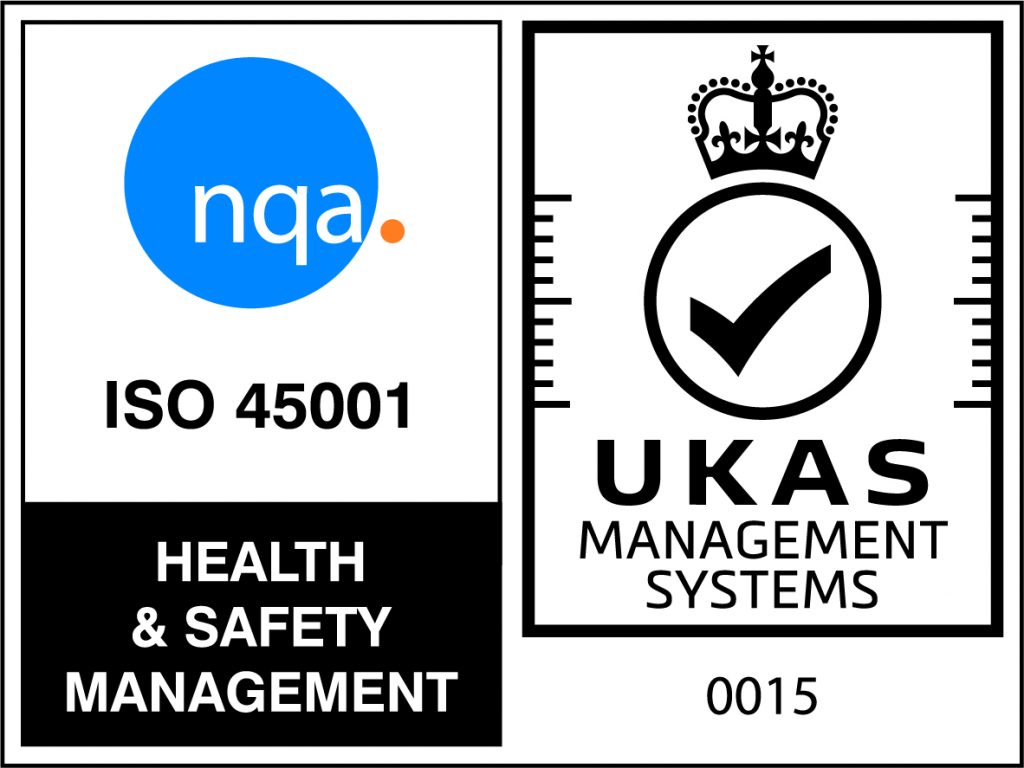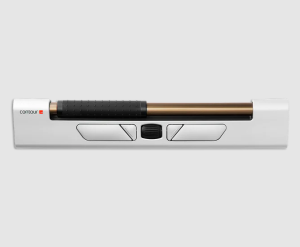 RollerMouse mobile
RollerMouse mobile
The RollerMouse mobile is a small version of an ergonomic mouse that allows you to work with both hands in front of you in a comfortable position. Such a position relieves strain on the arm you would normally use with a one-handed mouse. You don’t have to reach for your mouse and you stay in your primary work zone. You control the cursor using the scroll bar, which you maneuver smoothly with your fingertips. Although the RollerMouse mobile is shorter, the roller bar reacts to your movements with the utmost accuracy and easily adjusts to the size of the screen. As with our other mice, it’s easy to change the cursor speed to move the cursor across the screen at your desired speed. The roller bar has top-notch precision and can be set to 600 – 3000 dpi.
Anyone can use the RollerMouse mobile, regardless of whether you’re a consultant, salesman, or student. It’s also very useful if you’re employed in an office with so-called “free seating” or “hot desking”, where you always bring your equipment with you or stack it away in a closet.
Portable design
Nowadays, many office workers work in different locations during the week. The RollerMouse mobile allows you to maintain a good ergonomic working position, even if you’re often on the go. The RollerMouse mobile, like the RollerMouse Red, is designed in a durable aluminium chassis that can withstand being carried around. Because of its small and compact size, it’s very easy to bring along, as it doesn’t take up a lot of space. To protect it from any damage, it comes with a stylish and durable cover.
Efficient work on the go
The RollerMouse mobile’s compact aluminium cover has smart shortcut keys that make you work more efficiently. These are five programmable buttons that e.g. allow you to copy/paste with a single click, thereby minimizing the number of clicks you do per day. In addition, the roller bar has a built-in click function. It is connected either via cable or a USB dongle (plug-and-play) or Bluetooth 4.0.
For more information please email us at: microlinkteam@microlinkpc.com

 Back to News
Back to News